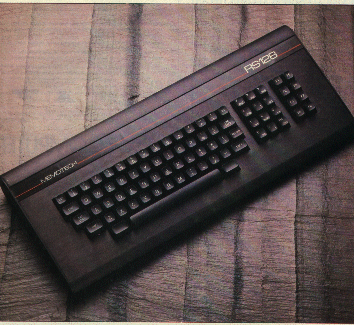
PCW Benchtest October 1984
Memotech's former excursions into the micro market have received critical acclaim, but it looks as though the RS128, a home computer with immense expansion potential, will be the machine that earns the company most praise. Tony Hetherington takes a look
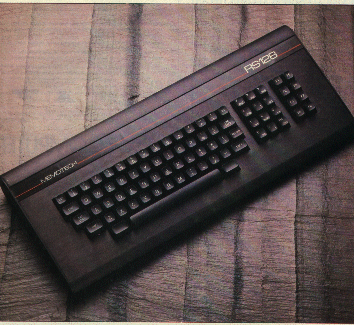
Memotech is no stranger to the home computer market. It began by supplying memory expansions for the ZX81 and has progressed to its own range of micros.
The MTX500 and 512 started the range last yearwith limited success, but now the icing has been added to the cake with the lauch of the RS128. It retains all of the features of the earlier models, including the Basic, built in assembler and a text display language called Noddy, and adds an impressive 128k of memory, two RS232 interfaces and a cable to connect the FDX disc system. All this is available for a starting price of £399, which can be expanded via the disc system, to a full CP/M micro for £1250.
The RS128 is supplied in a box along with a power supply, leads, demonstration cassette, and full documentation. Also supplied with the review machine was an FDX disc system, which converts the RS128 into a fully fledged CP/M system, and a Pascal ROM board.
The machine is housed in a beautifully styled black brushed aluminium case with a sports car style stripe along the top.
The keybourd houses 79 keys divided into 57 keys which form the standard qwerty layout, a numeric keyboard which doubles as cursor control and editing keys, and a group of eight function keys which, with the shift key, provide 16 programmable function keys. There are two additional unmarked keys at eithe side of the space bar which reset the computer whe pressed simultaniously.
The keys are nicely spaced and have a good positve feel. It's obvious that some time has been spent on the boards design, for not only is it well laid out, but the F and J keys have deeper recessions for easy fingertip recognition during typing.
Aluminium is an unusual choice for a computer casing - it's normally plastic - but was presumably chosen because of its ability to dissipate heat while shielding the electrical components from interference.
Along the back of the casing is an impressive array of outputs and interfaces, including two RS252 interfaces and a centronics printer port. Above the interfaces is a slot through which a ribbon cable connects the RS128 to the FDX disk system.
Both TV and composite monitor output are provided along with a hi-fi for channelling the sound through your amplifier. Power is fed into the computer via a din plug through an attractive power supply which has an on/off switch on the side - is's supprising on one has thought of it before.
Two standard joystick interfaces, a cassette microphone and ear sockets complete the back of the micro. There's also a cartridge slot on the left-hand panel of the unit.
Unscrewing the side panels allows you to lift the hinged lid off the computer giving access to the inside, two thirds of which is dominated by the main circuit featuring the now familiar Z80A processor. As in MSX machines, the graphics capabilities are provided by the remarkable TMS9918A series video chip from Texas Instruments. This time, however, the sound is supplied by anothe Texas chip, the SN76489A.
The main board comprises 24k of ROM. This also contains MTX basic and, among othe delights a built in assembler. THe video chip is accompanie by its usual 16k of video RAM, but the the user RAM is made up to the required 128k by an expansion board which plugs into the right-hand end of the main PCB. Another plug in RS232 communications board completes the inside of the machine.
It is these two boards that form the difference between the RS128 and its predecessor, the MTX512. Indeed, it's from these boards that the computer's name is derived - RS(232) 128(k)=RS128. An MTX512 can be upgraded to an RS128 by the inclusion of these two boards - the review machine was such a hybrid. The boards are easy to fit or remove as they are guided into the right place by two groves running the length of the computers innards.
The Pascal ROM board is one of two boards available, the other being a ROM based word processor called NewWord. Unfortunately, there's oly room inside the machine for two boards, so if you wish to use the Pascal board you should substitute it for the RS232 board, as it's unlikely that you'll require both at the same time. You should, of course, replace the RS232 board when you wish to use the FDX disc system.
The FDX is housed in a matching black brushed case and is large by any standards. Together with the RS128 and a monitor it forms a neat business system which would be equally at home in the office or on the dining room table. Set in the front of the FDX unit are twin 500k 5 1/4in disc drives, an on/off switch and a fan. The FDX connect to the RS128 vis a ribbon cable fitted to the bottom of the unit. A power lead runs from the back of the FDX to the RS128 which replaces the RS128's own supply. The video output is also via the FDX's 80-column board, and can deliver either monochrome or 16 colour RGB.
In addition to the disc drives the review machine had a 256k silicon disk. This is basically an area of memory which the operating system treats as a disk drive. Consequently, applications software can be rapidly loaded and accessed at speeds that dramatically increase the packages performance. This can make the difference between a package that's useful but time consuming and an invaluable piece of software.
The review FDX system could be expanded by the addition of two further disk drives and upto three more silicon discs.

When you switch on the RS128 you are faced with a dead screen - an all too common occurrence. The only movement is a flashing white cursor, below which is the word 'Ready'. This is a shame since it hides the machines best facilities: the RS128 user has access to MTX basic or an interactive text language called Noddy, and a built in assembler complete with display panel. According to Memotech Noddy does for text what Logo does for graphics. I assume this means that the principals of programming are grasped through small, easy-to-learn steps.
A Noddy program is a collection of pages that contain either data or programs. A data page is easy to create and once you've given it a title you're free to type any data you want, be it an address, recipe or menu.
A Noddy program is written on a program page and is constructed from only eleven commands. These are easy to understand and include DISPLAY to show a page, ENTER to test for keyboard input, IF to test for a condition, and BRANCH and GOTO to jump to another part of the program. Noddy programs are run from basic by the PLOD command (as in PC) and control is returned to basic with the RETURN command. Each command is prefixed by an asterisk, so it's easy to distinguish a Noddy program from one written in basic.
Noddy is still a comparitively new language and is still in its infancy,consequently little is known about it. It has some interesting aspects, particilarly the ease with which pages of data can be displayed on screen. The majority of RS128 users will skip Noddy and go straight into basic, which is a shame for it certainly haspotential. It will not replace Logo as a teaching aid for children, but it may be suitable for adults learning programming since it provides more useful examples than a turtle moving round a screen. If nothing else you should bear it in mind for screen display subroutines to be included in basic programs: for example a page of instructions or help screens.
The next built in feature will appeal to users at the other end of the computing spectrum, as its an assembler/disassembler package.
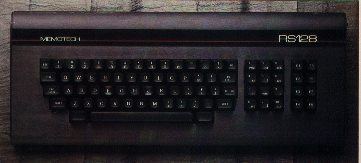
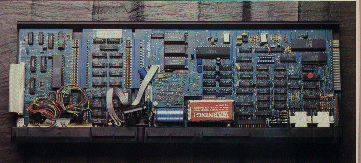
You enter the assembler from basic by simply typing ASSEM. Once in you are free to enter, insert and delete assembly programs; CLS then returns you to basic and assembles the code. The assembler is accompanied by a monitor, or front panel, which allows the user to inspect, edit and move blocks of memory. With the monitor you can follow the contents of the machine's registers while a program is running. This will have Z80 machine code freaks champing at the bit, but the rest of uss will be content with MTX basic.
The RS128 relies on the Texas Instruments TMS 9918 chip for its graphics facilities, so in order to appreciate the machine's basic graphics it is necessary to understand the workings of the chip.
The picture displayed on the screen is created from a sandwich of 35 display planes, the first 32 of which are sprite planes where a single sprite roams. These sprites are usually 8 x 8 pixels square, although they can be 16 x 16 or even 32 x 32. Positioned behind the the sprite planes are the multicolour or pattern plane, the backdrop plane and the external video or border plane.
Any fixed pattern is drawn onto the pattern plane which in high resolution mode is split into 256 x 192 pixels, therefore quite complex graphics cam be created from moving sprites over the plane. If any pixels are left transparent the background colour of the backdrop plane will show through, thus creating the picture.
The sprite planes are larger than the screen area and the other planes. They are a massive 8192 x 8192 pixels, so you can move sprites around without them apperaing on the screen: this is useful if you want to have someting circling the screen which leaves on side and after a delay returns on the other side.
The sprite planes are parallel to the pattern and backdrop planes, which are exactly what you see on the screen. You therefore, see the pattern and backdrop planes overlaid by whatever section of the sprite planes you've selected with the VIEW command. If there's any overlap between the sprites on different planes, prcedence is given to the upper ones.
Supprisingly, all of this is controlled by a handful of basic commands. The pattern or shapes of the sprites are defined using the GENPAT command which forms a pattern table. Any of those patterns can be used by each sprite by substituting the correct number into the SPRITE command, which also defines each sprite's innital speed, position and colour. Sprites are moved with the MOVSPR command which tells a single sprite to move one step in a given direction. The step size is set in the SPRITE command. The ADJSPR command if used to adjust the sprite's parameters while a program is running instead of repeating the SPRITE command.
The final sprite command is probrably the most powerful and complicated, and can be used to set the size of the sprites, their total number, the number of circling sprites and their speed, and to move sprites set distances. Sprites can be ordered to follow points or lines drawn on the pattern plane. These points or lines are drawn by the machine's remaining high resolution graphics commands. Thes include PLOT to draw a point, LINE to etch a line, and CIRCLE.
The Memotech's text screen has a resolution of 24 lines by 40 characters, but is split into eight virtual screens. MTX basic uses five of these: the editor screen (four lines), the list screen (19 lines), the graphics screen, the whole screen (24 lines), and the one line message screen. These are numbered VS0,VS1,VS4,VS5,VS7 respectively. Thes virtual screens can overlap each other and are selected by the VS command. MTX basic only uses five, which leaves the other three for you to define as you wish through the CRVS command. Such virtual screens can be set to any size and can be used for either text or graphics. You can redefine one of the screens used by basic, but this will be taken from you when you return to basic.
Its interesting to compare MTX basic with MSX basic since the RS128 has the same processor and video chip as found in the MSX machines. Both basics have excellent sprite facilities, but the RS128 forfits powerful interupt driven commands in favour of screen windows. The sound differs as they use different chips.
The Memotech's sound is generated by the SOUND command and is specified in the command's seven paramiters. These paramiters include the channel number,the sound's frequency, volume and length. You can also specify the degree by which the volume and frequency will rise and fall. The machine loads this information into a special area of memory called the sound buffer, which allows other tasks while the sound is playing. As this uses memory the sound buffer can accurately be dimensioned by the SBUF command.
An MTX basic derivative is packaged with the FDX system and in logically called FDX basic. This replaces the Mbasic fount on earlier FDX systems and is essentially MTX basic with a few additional commands for disc access. These commands support both sequential and random access files which are compatible with CP/M and are self explanitory.
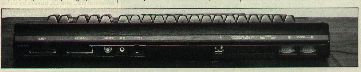
Also included with the FDX system are a word processor called NewWord, and SuperCalc which requires no introduction.
NewWord is available for the RS128 in two forms: as a disc supplied with the FDX system, and as a plug in ROM board costing £75. The ROM version contains fewer features than the disk version and uses cassettes for storage of doccuments. It will however form a useful compromise between users who want a word processor but havent the funds to buy the disk system. In essence NewWord is WordStar configured for use with the Memotech's keyboard. The transition has been successful as it forms a pleasant word processing unit.
Pascal and Logo are available in ROM boards, although only the Pascal was available for evaluation. It was written for Memotech by Hisoft, and it's a good performer. Like the ROM based NewWord it uses cassettes for storage, but must still be considered an essential buy for Memotech owners wishing to experement with this powerful language.
Other software will be plentiful both on disc and cassette form if early indications are proven reliable. A catalogue enclosed with the machine shows a healthy list of about 50 titles including business, educational and games programs. The games include some titles which have been successful on other machines, such as the Level 9 adventures and titles from Ocean and Lothlorien.
As the RS128 becomes a fully fledged CP/M machine with the addition of the FDX system it will soon be supported by a glut of CP/M packages
Three manuals were provided with the review machine: the basic tutor operators guide, the FDX system manual, and the Hisoft pascal users guide. The Pascal manual is, and is meant to be, a pure reference guide to be used by existing pascal users, and directs the beginner to a number of book referenced at the back. The other two aim to provide tuition as well as being reference works for experienced users.
The basic tutor manual takes the user from initial setting up onto the intricacies of MTX basic, Noddy and the built in assembler. At each stage in the tutorial section there are enough examples to get users happily tapping away at the keyboard; at every stage you are urged to experiment with the commands you have just learnt. It's left to experimentation to to discover some of the features of the machine. For example as in Acorn computers, keywords can be abbreviated with a full stop, as basic takes this as a keyword and searches through its list until it finds one that starts with the letter(s) before the full stop. This is a useful feature which greatly speeds up programming, but no mention of this is made in the manual.
The back of the manual includes a variety of technical information which will keep techno buffs happy for weeks. This is fine, but there seemed to be an unbridger gulf between the tutorial and the technical details. The same problem exists with the FDX manual which contains sections on setting up, using NewWord, SuperCalc and FDX basic, and the technical section.
The manual is supplied in a ring binder which folds into a stand for easy use at the keyboard. A nice final touch is the disk holders, which are in the front of the manual to ensure that the disks don't stray too far from the machine.
The Memotech RS128 costs £399 and as such is a direct price competitor to the BBC B, Advance86 and Sinclair QL. The FDX disck system which converts into a fully-fledged CP/M system retails for £870, setting the total cost of the CP/M system at £1269. The silicon disks cost £385 extra.
The Pascal ROM will cost around £50, but the ROM version of NewWord is more expensive at £75.
The Memotech RS128 will be a very tempting prospect for anyone buying a home computer with a view to future expansion. Tha basic unit has a lot to offer with its 128k of memory, powerful graphics facilities, Noddy and the assembler. Add to this the FDX system and you have a powerful CP/M disc system complete with silicon disk for a competitive £1600. This also gives users access to the plentiful supply of CP/M packages.
This mirrors the facilities offered by the Advance, which provides users with IBM compatibility as opposed to CP/M. However, I feel that the RS128 has more appeal because of its construction and ease of use: for example the keyboard is well suited to business use.
The RS128 may also conver some potential BBC and QL buyers by virtue of its specification (128k compares well against the BBC's meagre 32k), and the fact that its younger predecessors, the MTX500 and 512 have opperated bug free for several months.
The RS128 offers a total home computer package providing a wide range of games and eddicational programs, to a full CP/M system offering a formidable array of business packages.